Reduce your administration with Tachograph Download and Driver Times management in Volvo Connect
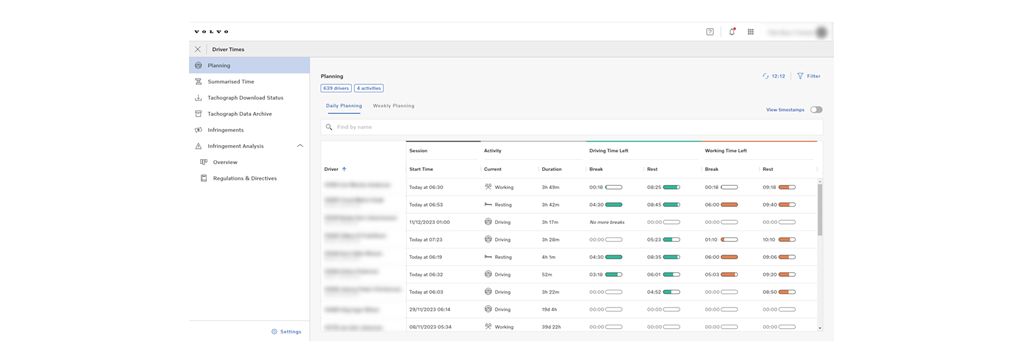
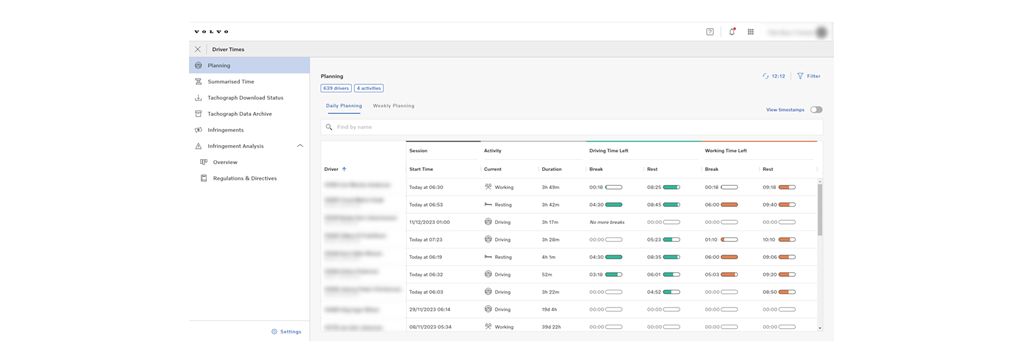
Picture: Planning feature in Driver Times tool
Driver Times shows you which driver is best suited to a new assignment, which one should take a rest – and who should call it a day. With this information in Volvo Connect, you can increase your earnings using the same bus capacity. Driver Times also enables you to remotely download driver card data and tachograph memory data directly to your office, supporting your compliance with EU legislation.
Benefits include
Remote tachograph download
Fast and efficient, Driver Times let you download tachograph data from the office – no matter where the bus and driver are. This makes it easy to keep your records up to date. And makes time consuming manual downloads a thing of the past.
How does Driver Times work in Volvo Connect?
Picture: Volvo Connect dashboard has two Driver Times widgets
Every time you open Volvo Connect, two widgets show your Tachograph Download Status and Infringement Progress for last month. Click on any of the widgets to enter the Driver Times tool. The Driver Times Management service is a tool in Volvo Connect where you can view all drivers’ working and resting times historically and for planning. This tool also shows status of Tachograph downloads, as well as any infringement that have occurred in your fleet and the possibility to print Infringement Letters for your drivers to sign. Within the report tool, you will get two new reports showing Driver Activity summarized and in detail.
To get started with Driver Times Management, please contact your market representative.