Volvo Connect Enhances Equipment Management
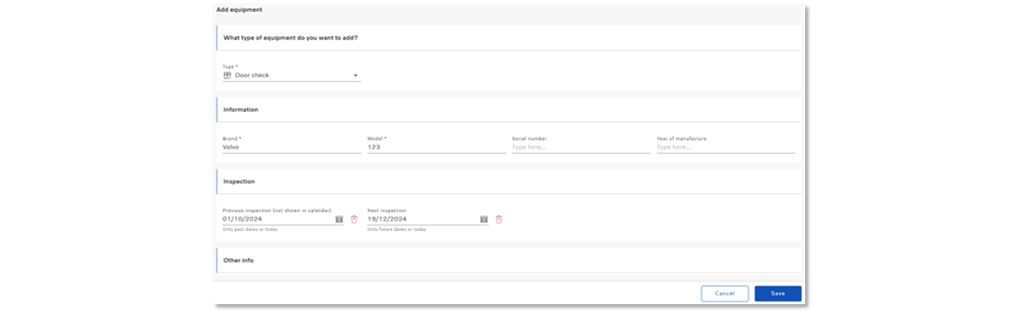
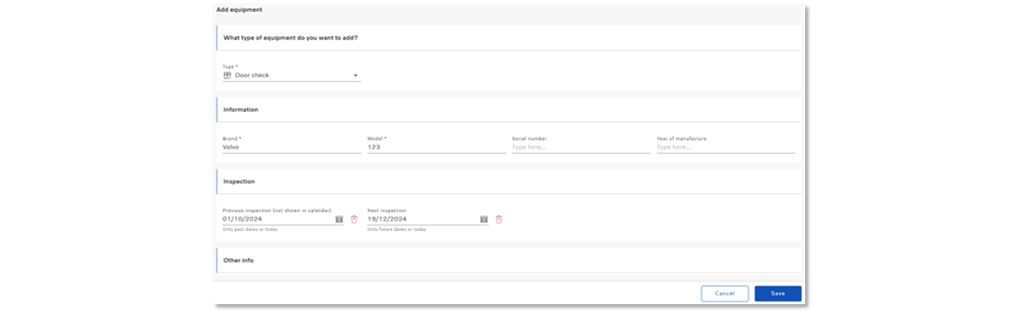
Users can now easily manage their equipment by selecting a vehicle in the Assets tool and navigating to the Equipment tab. By clicking “Add new,” users can choose the equipment type from a drop-down list, with mandatory fields for brand and model, while serial number and year of manufacture remain optional.
Additionally, users can input previous and next inspection dates, with the latter automatically added as a task in the Calendar tool. Once all information is entered, simply click “Save” to complete the process. For those needing to edit or delete entries, there is an option available via three vertical dots.
This update ensures that all equipment items are organized and easily accessible within the dedicated Equipment tab for each vehicle, enhancing overall management efficiency.