Fault codes are now displayed in all Volvo Connect tools
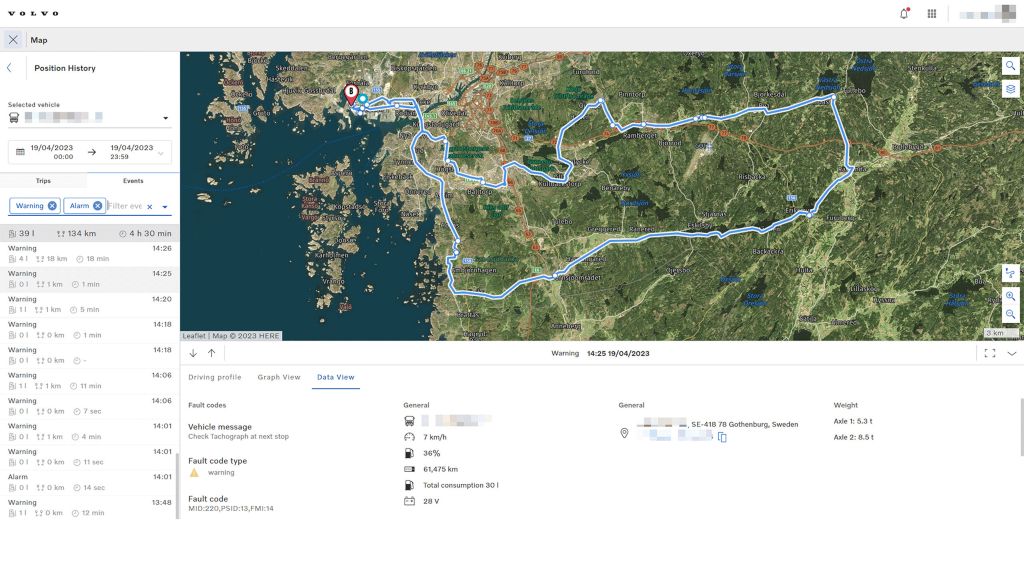
Volvo Buses
ČESKÁ REPUBLIKA
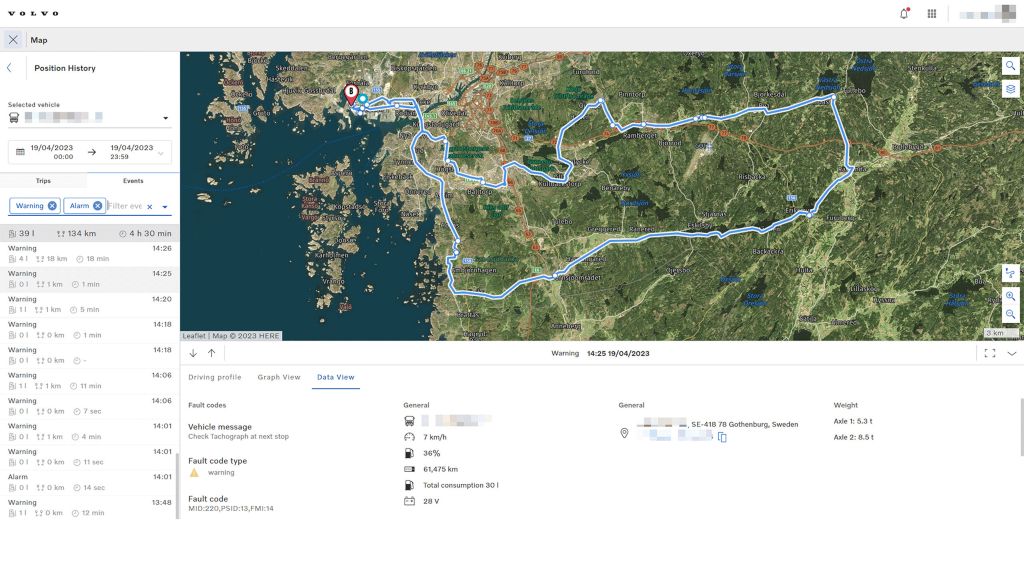
As part of Vehicle Status service, Volvo Connect displays a dashboard for all vehicles in the Asset Tool to assist you in analyzing your fault codes. With the latest release of Volvo Connect we are introducing the fault code events also in the Position History of Map Tool, in the Driving Profile graph and in the Tracking Report of Report Tool, to make your analysis and overview of the fleet’s health even more powerful.
In Position History, you will see your fault code events as Info, Warning, Alarm or Cleared in the Event list. When you click on an event you will see it visualized on the map and see additional information like what message that the driver is seeing in the vehicle.
In Tracking Report, you can search for Info, Warning, Alarm or Cleared events and choose to display Vehicle Message, Fault Code and Description for your alarms. You can also add other parameters that help you understand the vehicle environment, like Battery Voltage and Engine Coolant Temperature when the fault code appeared. The report will display the faults listed in a table that you can export to both PDF and Excel or set up an e-mail subscription for on a weekly or monthly basis.
In the cases where multiple fault codes have occurred at the same time, Position History will just show the fault code with the highest severity. You will see an info icon recommending you to use the Tracking Report to see all fault codes.
In the cases where multiple fault codes have occurred at the same time, Position History will just show the fault code with the highest severity. You will see an info icon recommending you to use the Tracking Report to see all fault codes.
To see fault codes in Volvo Connect the vehicles need to have the Vehicle Status service activated. Please contact your market representative to set up a subscription.